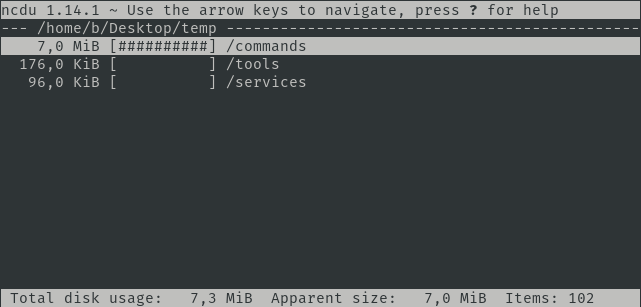ncdu <options> <directory>
-h,--help This help message
-q Quiet mode, refresh interval 2 seconds
-v,-V,--version Print version
-x Same filesystem
-e Enable extended information
-r Read only
-o FILE Export scanned directory to FILE
-f FILE Import scanned directory from FILE
-0,-1,-2 UI to use when scanning (0=none,2=full ncurses)
--si Use base 10 (SI) prefixes instead of base 2
--exclude PATTERN Exclude files that match PATTERN
-X, --exclude-from FILE Exclude files that match any pattern in FILE
-L, --follow-symlinks Follow symbolic links (excluding directories)
--exclude-caches Exclude directories containing CACHEDIR.TAG
--confirm-quit Confirm quitting ncdu
--color SCHEME Set color scheme