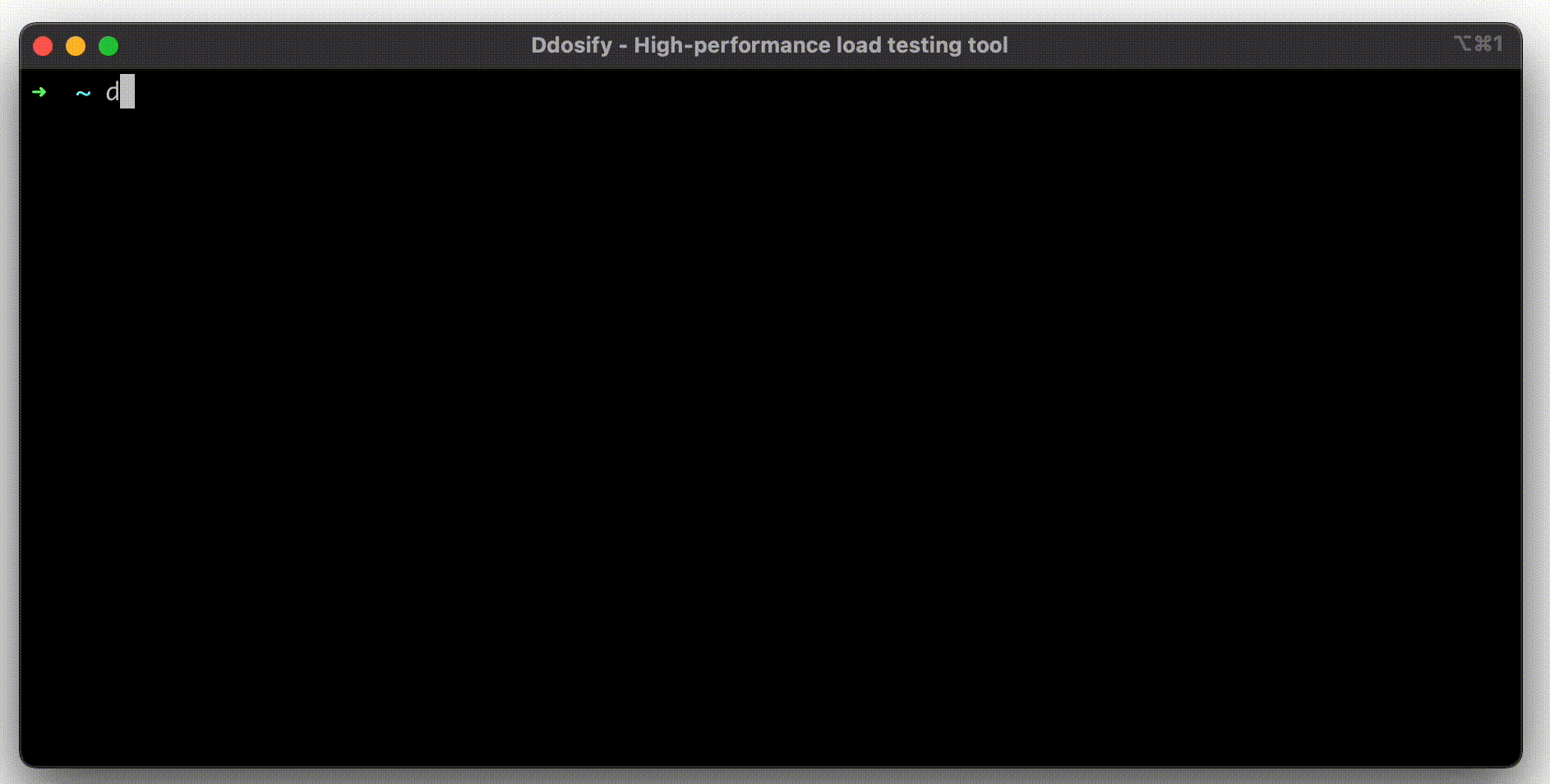ddosify
High-performance load testing tool, written in Golang. For distributed and Geo-targeted load testing: Ddosify Cloud - https://ddosify.com.
Please read Github repo before use
Installation
ddosify is available via Docker, Homebrew Tap, and downloadable pre-compiled binaries from the releases page for macOS, Linux and Windows.
Docker
docker run -it --rm ddosify/ddosifyHomebrew Tap (macOS and Linux)
brew install ddosify/tap/ddosifyapk, deb, rpm, Arch Linux packages
- For arm architectures change
ddosify_amd64toddosify_arm64orddosify_armv6. - Superuser privilege is required.
# For Redhat based (Fedora, CentOS, RHEL, etc.)
rpm -i https://github.com/ddosify/ddosify/releases/latest/download/ddosify_amd64.rpm
# For Debian based (Ubuntu, Linux Mint, etc.)
wget https://github.com/ddosify/ddosify/releases/latest/download/ddosify_amd64.deb
dpkg -i ddosify_amd64.deb
# For Alpine
wget https://github.com/ddosify/ddosify/releases/latest/download/ddosify_amd64.apk
apk add --allow-untrusted ddosify_amd64.apk
# For Arch Linux
git clone https://aur.archlinux.org/ddosify.git
cd ddosify
makepkg -sriWindows exe from the releases page
- Download *.zip file for your architecture. For example download ddosify version vx.x.x with amd64 architecture: ddosify_x.x.x.zip_windows_amd64
- Unzip
ddosify_x.x.x_windows_amd64.zip - Open Powershell or CMD (Command Prompt) and change directory to unzipped folder:
ddosify_x.x.x_windows_amd64 - Run ddosify:
.\ddosify.exe -t target_site.comUsage
You can configure your load test by the CLI options or a config file. Config file supports more features than the CLI. For example, you can’t create a scenario-based load test with CLI options.
CLI Flags
ddosify [FLAG]Flags
| Flag | Description | Type | Default | Required? |
|---|---|---|---|---|
-t |
Target website URL. Example: https://ddosify.com | string |
- | Yes |
-n |
Total request count | int |
100 |
No |
-d |
Test duration in seconds. | int |
10 |
No |
-p |
Protocol of the request. Supported protocols are HTTP, HTTPS. HTTP/2 support is only available by using a config file as described. More protocols will be added. | string |
HTTPS |
No |
-m |
Request method. Available methods for HTTP(s) are GET, POST, PUT, DELETE, HEAD, PATCH, OPTIONS | string |
GET |
No |
-b |
The payload of the network packet. AKA body for the HTTP. | string |
- | No |
-a |
Basic authentication. Usage: -a username:password |
string |
- | No |
-h |
Headers of the request. You can provide multiple headers with multiple -h flag. |
string |
- | No |
-T |
Timeout of the request in seconds. | int |
5 |
No |
-P |
Proxy address as host:port. -P http://user:pass@proxy_host.com:port' |
string |
- | No |
-o |
Test result output destination. Supported outputs are [stdout, stdout-json] Other output types will be added. | string |
stdout |
No |
-l |
Type load-types of the load test. Ddosify supports 3 load types. | string |
linear |
No |
-config |
Config File] of the load test. | string |
- | No |
-version |
Prints version, git commit, built date (utc), go information and quit | - | - | No |