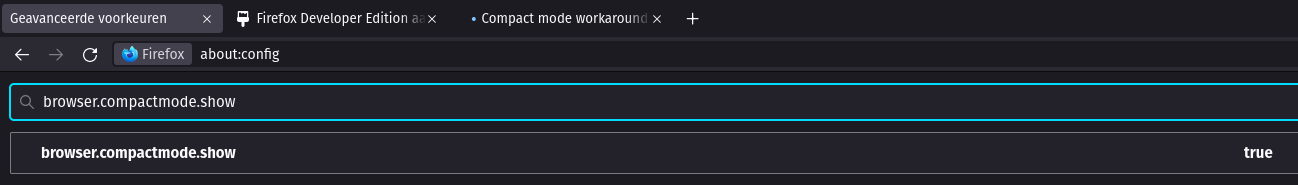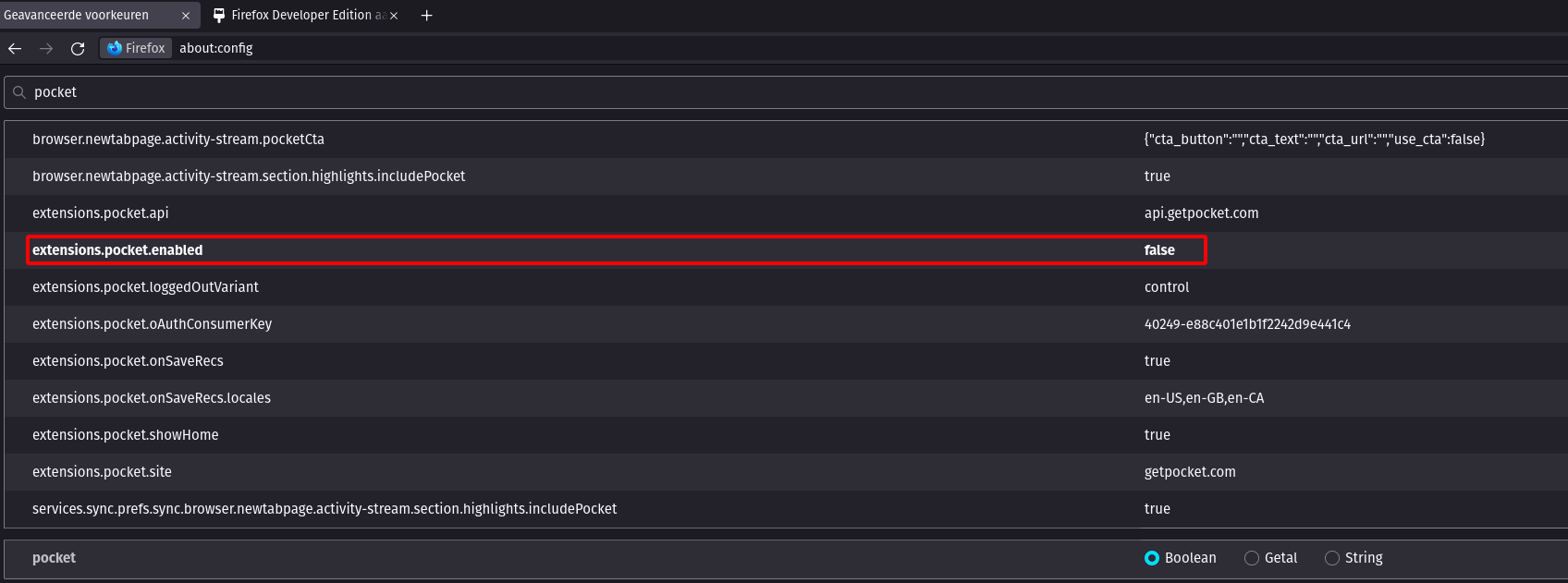Firefox Developer
Installation
Download newest release from Mozilla.org
tar xjf firefox-x.x.tar.bz2
sudo mv firefox /opt/firefox-dev
sudo chown -R $USER /opt/firefox-devNext we will create the shortcut of FireFox in menu’s.
touch ~/.local/share/applications/firefox-dev.desktopFill the created file with you’re desired editor with the following content:
[Desktop Entry]
Name=Firefox Developer
GenericName=Firefox Developer Edition
Exec=/opt/firefox-dev/firefox %u
Terminal=false
Icon=/opt/firefox-dev/browser/chrome/icons/default/default128.png
Type=Application
Categories=Application;Network;X-Developer;
Comment=Firefox Developer Edition Web Browser.