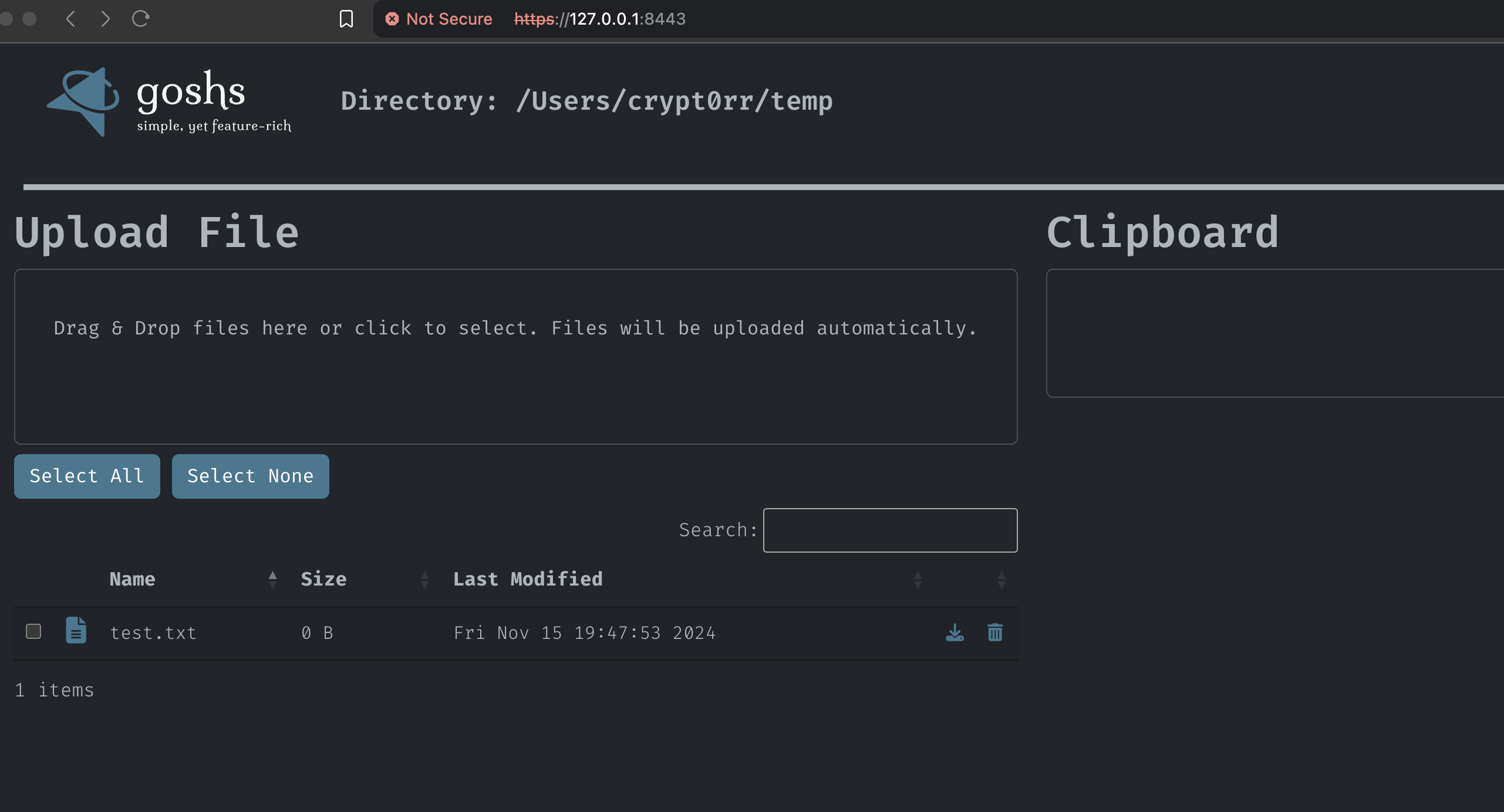goshs
goshs is a replacement for Python’s SimpleHTTPServer. It allows uploading and downloading via HTTP/S with either self-signed certificate or user provided certificate and you can use HTTP basic auth.
Features
- Download or view files
- Bulk download as .zip file
- Upload files (Drag & Drop)
- Delete files
- Individually
- Bulk delete
- Authentication
- Basic Authentication
- Certificate Based Authentication via Client Certificate
- Transport Layer Security (HTTPS)
- self-signed
- let’s encrypt
- provide own certificate
- Non persistent clipboard
- Download clipboard entries as .json file
- WebDAV support
- Read-Only and Upload-Only mode
- Silent mode (no webserver output)
- Retrieve json on cli
- Drop user privileges before execution (Unix only)
- Example: Run on port 80, but process is “www-data”
- Themes
- Dark Mode
- Light Mode
- Command Line
- Run Commands on the system hosting
goshs
- Run Commands on the system hosting
- File Based ACLs
- You can place a
.goshsin any folder to apply custom ACLs - You can apply custom basic auth per folder
- You can restrict access to specific files completely
- You can place a
- Embed files on compile time
- Self updating binary
Installation
go install github.com/patrickhener/goshs@latestUsage
goshs [options]Flags
Web server options:
-i, --ip The ip/if-name to listen on (default: 0.0.0.0)
-p, --port The port to listen on (default: 8000)
-d, --dir The web root directory (default: current working path)
-w, --webdav Also serve using webdav protocol (default: false)
-wp, --webdav-port The port to listen on for webdav (default: 8001)
-ro, --read-only Read only mode, no upload possible (default: false)
-uo, --upload-only Upload only mode, no download possible (default: false)
-si, --silent Running without dir listing (default: false)
-c, --cli Enable cli (only with auth and tls) (default: false)
-e, --embedded Show embedded files in UI (default: false)
TLS options:
-s, --ssl Use TLS
-ss, --self-signed Use a self-signed certificate
-sk, --server-key Path to server key
-sc, --server-cert Path to server certificate
-p12, --pkcs12 Path to server p12
-sl, --lets-encrypt Use Let's Encrypt as certification service
-sld, --le-domains Domain(s) to request from Let's Encrypt (comma separated list)
-sle, --le-email Email to use with Let's Encrypt
-slh, --le-http Port to use for Let's Encrypt HTTP Challenge (default: 80)
-slt, --le-tls Port to use for Let's Encrypt TLS ALPN Challenge (default: 443)
Authentication options:
-b, --basic-auth Use basic authentication (user:pass - user can be empty)
-ca, --cert-auth Use certificate based authentication - provide ca certificate
-H, --hash Hash a password for file based ACLs
Misc options:
-u --user Drop privs to user (unix only) (default: current user)
--update Update goshs to most recent version
-V --verbose Activate verbose log output (default: false)
-v Print the current goshs version
Usage examples:
Start with default values: ./goshs
Start with wevdav support: ./goshs -w
Start with different port: ./goshs -p 8080
Start with self-signed cert: ./goshs -s -ss
Start with let's encrypt: ./goshs -s -sl -sle your@mail.com -sld your.domain.com,your.seconddomain.com
Start with custom cert: ./goshs -s -sk <path to key> -sc <path to cert>
Start with basic auth: ./goshs -b secret-user:$up3r$3cur3
Start with basic auth empty user: ./goshs -b :$up3r$3cur3
Start with cli enabled: ./goshs -b secret-user:$up3r$3cur3 -s -ss -cExamples
Default Configuration (no flags)
$ goshs
INFO [2024-11-15 19:50:21] You are running the newest version (v1.0.0) of goshs
INFO [2024-11-15 19:50:21] Download embedded file at: /example.txt?embedded
INFO [2024-11-15 19:50:21] Serving on interface lo0 bound to 127.0.0.1:8000
INFO [2024-11-15 19:50:21] Serving on interface en0 bound to 10.10.20.241:8000
INFO [2024-11-15 19:50:21] Serving on interface utun4 bound to 100.96.138.141:8000
INFO [2024-11-15 19:50:21] Serving HTTP from /Users/crypt0rr/temp
INFO [2024-11-15 19:50:32] 127.0.0.1:57057 - [200] - "GET / HTTP/1.1"Self-Signed SSL and Basic Auth Enabled
$ goshs -i 127.0.0.1 -p 8443 -s -ss -b crypt0rr:Welkom1234
INFO [2024-11-15 19:54:13] You are running the newest version (v1.0.0) of goshs
INFO [2024-11-15 19:54:13] Using basic auth with user 'crypt0rr' and password 'Welkom1234'
INFO [2024-11-15 19:54:13] Download embedded file at: /example.txt?embedded
INFO [2024-11-15 19:54:14] Serving on 127.0.0.1:8443
INFO [2024-11-15 19:54:14] Serving HTTPS from /Users/crypt0rr/temp with ssl enabled and self-signed certificate
WARNING[2024-11-15 19:54:14] Be sure to check the fingerprint of certificate
INFO [2024-11-15 19:54:14] SHA-256 Fingerprint: 2C 58 E8 8B 26 A4 9E 3E 89 D1 D9 A3 B1 1D 6F A9 8D 6F 84 4B D9 30 D3 DE A1 DF 81 43 50 90 D7 1A
INFO [2024-11-15 19:54:14] SHA-1 Fingerprint: 3B 03 7E 3B AF 5D 81 34 89 BA FD C2 25 57 8C 35 F5 89 AE C3
INFO [2024-11-15 19:54:35] 127.0.0.1:57116 - [200] - "GET / HTTP/2.0"