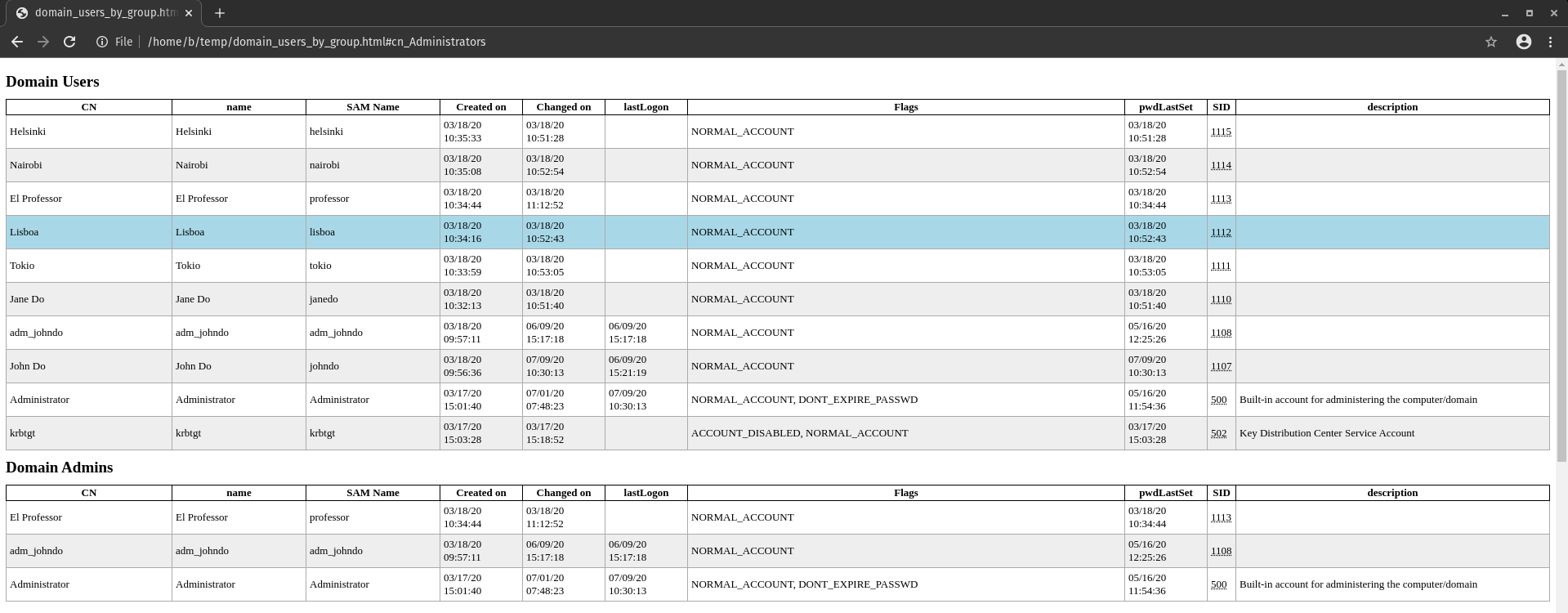LDAPDomainDump
Active Directory information dumper via LDAP.
Installation
Dependencies
python3 -m pip install ldap3 dnspythongit clone https://github.com/dirkjanm/ldapdomaindump.git
cd ldapdomaindump
sudo python3 setup.py installUsage
usage: ldapdomaindump [-h] [-u USERNAME] [-p PASSWORD] [-at {NTLM,SIMPLE}]
[-o DIRECTORY] [--no-html] [--no-json] [--no-grep]
[--grouped-json] [-d DELIMITER] [-r] [-n DNS_SERVER]
[-m]
HOSTNAMEFlags
Domain information dumper via LDAP. Dumps users/computers/groups and
OS/membership information to HTML/JSON/greppable output.
Required options:
HOSTNAME Hostname/ip or ldap://host:port connection string to
connect to (use ldaps:// to use SSL)
Main options:
-h, --help show this help message and exit
-u USERNAME, --user USERNAME
DOMAIN\username for authentication, leave empty for
anonymous authentication
-p PASSWORD, --password PASSWORD
Password or LM:NTLM hash, will prompt if not specified
-at {NTLM,SIMPLE}, --authtype {NTLM,SIMPLE}
Authentication type (NTLM or SIMPLE, default: NTLM)
Output options:
-o DIRECTORY, --outdir DIRECTORY
Directory in which the dump will be saved (default:
current)
--no-html Disable HTML output
--no-json Disable JSON output
--no-grep Disable Greppable output
--grouped-json Also write json files for grouped files (default:
disabled)
-d DELIMITER, --delimiter DELIMITER
Field delimiter for greppable output (default: tab)
Misc options:
-r, --resolve Resolve computer hostnames (might take a while and
cause high traffic on large networks)
-n DNS_SERVER, --dns-server DNS_SERVER
Use custom DNS resolver instead of system DNS (try a
domain controller IP)
-m, --minimal Only query minimal set of attributes to limit memmory
usageExamples
Dump domain information (normal user)
$ ldapdomaindump -u '<domain>\<user>' -p '<password>' -d ';' <dc-ip>
[*] Connecting to host...
[*] Binding to host
[+] Bind OK
[*] Starting domain dump
[+] Domain dump finishedFilter all usernames
For example to use with Kerbrute or CrackMapExec
cat domain_users.grep | grep -v ACCOUNT_DISABLED | awk -F ';' '{print $3}'Script to filter (enabled) high privilege users
Requires ‘domain_users.grep’ file
Filter Description field
cat domain_users.grep | grep -v ACCOUNT_DISABLED | awk -F ';' '{print $3,$12}' OFS=" | " Filter group memberships of specific SIDs
For example ‘Domain Users’.
grep -w 'S-1-5-21*.*513' domain_groups.grep | awk -F ';' '{print $3}'Oneliners to filter high privilege users
grep -w 'Domain Admins' domain_users.grep | grep -v ACCOUNT_DISABLED | awk -F ';' '{print $3}'grep -w 'Enterprise Admins' domain_users.grep | grep -v ACCOUNT_DISABLED | awk -F ';' '{print $3}'grep -w 'Administrators' domain_users.grep | grep -v ACCOUNT_DISABLED | awk -F ';' '{print $3}'grep -w 'Schema Admins' domain_users.grep | grep -v ACCOUNT_DISABLED | awk -F ';' '{print $3}'grep -w 'Account Operators' domain_users.grep | grep -v ACCOUNT_DISABLED | awk -F ';' '{print $3}'grep -w 'Backup Operators' domain_users.grep | grep -v ACCOUNT_DISABLED | awk -F ';' '{print $3}'grep -w 'DNS Admins' domain_users.grep | grep -v ACCOUNT_DISABLED | awk -F ';' '{print $3}'grep PASSWD_NOTREQD domain_users.grep | grep -v ACCOUNT_DISABLED | awk -F ';' '{print $3}'Filter accounts that have ‘Password Never Expire’ set
From all users enabled and disabled.
grep -w 'DONT_EXPIRE_PASSWD' domain_users.grep | awk -F ';' '{print $3}'From all users only enabled accounts.
grep -w 'DONT_EXPIRE_PASSWD' domain_users.grep | grep -v ACCOUNT_DISABLED | awk -F ';' '{print $3}'From specific group.
grep -w 'Domain Admins' domain_users.grep | grep DONT_EXPIRE_PASSWD | awk -F ';' '{print $3}'From specific group only enabled accounts.
grep -w 'Domain Admins' domain_users.grep | grep DONT_EXPIRE_PASSWD | grep -v ACCOUNT_DISABLED | awk -F ';' '{print $3}'Filter accounts that have not loggedin for a while
$ sort -t ';' -k 8 domain_users.grep | grep -v ACCOUNT_DISABLED | awk -F ';' '{print $3, $8}'
lisboa 01/01/01 00:00:00
adm_johndo 06/09/20 15:17:18
johndo 06/09/20 15:21:19
Administrator 07/09/20 12:31:41Example dataset
Below a sample dataset is available. Created with the following code.
$ python3 ldapdomaindump.py -u 'offsec.nl\administrator' -p 'Welkom1234' -d ';' 10.10.20.52
[*] Connecting to host...
[*] Binding to host
[+] Bind OK
[*] Starting domain dump
[+] Domain dump finished