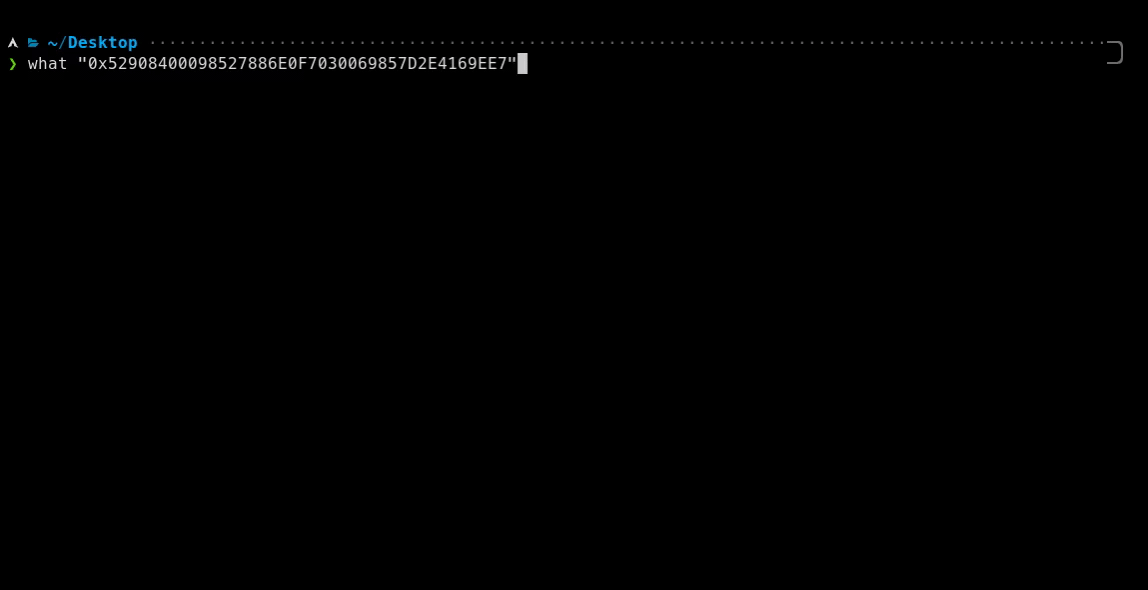pyWhat
Imagine this: You come across some mysterious text “0x52908400098527886E0F7030069857D2E4169EE7” or “dQw4w9WgXcQ” and you wonder what it is. What do you do?
Well, with what all you have to do is ask what “0x52908400098527886E0F7030069857D2E4169EE7” and what will tell you!
what’s job is to identify what something is. Whether it be a file or text! Or even the hex of a file! What about text within files? We have that too! what is recursive, it will identify everything in text and more!
Installation
python3 -m pip install pywhatFor macOS you can also install using HomeBrew.
brew install pywhatUsage
what [OPTIONS] [TEXT_INPUT]Flags
Filtration:
--rarity min:max
Rarity is how unlikely something is to be a false-positive. The
higher the number, the more unlikely.
Only print entries with rarity in range [min,max]. min and max can
be omitted.
Note: PyWhat by default has a rarity of 0.1. To see all matches,
with many potential false positives use `0:`.
--include list
Only include entries containing at least one tag in a list. List
is a comma separated list.
--exclude list
Exclude specified tags. List is a comma separated list.
Sorting:
--key key_name
Sort by the given key.
--reverse
Sort in reverse order.
Available keys:
name - Sort by the name of regex pattern
rarity - Sort by rarity
matched - Sort by a matched string
none - No sorting is done (the default)
Exporting:
--json
Return results in json format.
Boundaryless mode:
CLI tool matches strings like 'abcdTHM{hello}plze' by default because
the boundaryless mode is enabled for regexes with a rarity of 0.1 and
higher.
Since boundaryless mode may produce a lot of false-positive matches,
it is possible to disable it, either fully or partially.
'--disable-boundaryless' flag can be used to fully disable this mode.
In addition, '-br', '-bi', and '-be' options can be used to tweak
which regexes should be in boundaryless mode.
Refer to the Filtration section for more information.
Formatting the output:
--format format_str
format_str can be equal to:
pretty - Output data in the table
json - Output data in json format
CUSTOM_STRING - Print data in the way you want. For every
match CUSTOM_STRING will be printed and '%x' (See below for
possible x values) will be substituted with a match value.
For example:
pywhat --format '%m - %n' 'google.com htb{flag}'
will print:
htb{flag} - HackTheBox Flag Format
google.com - Uniform Resource Locator (URL)
Possible '%x' values:
%m - matched text
%n - name of regex
%d - description (will not output if absent)
%e - exploit (will not output if absent)
%r - rarity
%l - link (will not output if absent)
%t - tags (in 'tag1, tag2 ...' format)
If you want to print '%' or '\' character - escape it: '\%',
'\\'.
Examples:
* what 'HTB{this is a flag}'
* what '0x52908400098527886E0F7030069857D2E4169EE7'
* what -- '52.6169586, -1.9779857'
* what --rarity 0.6: 'myEmail@host.org'
* what --rarity 0: --include "credentials, username, password"
--exclude "aws, credentials" 'James:SecretPassword'
* what -br 0.6: -be URL '123myEmail@host.org456'
Your text must either be in quotation marks, or use the POSIX standard of
"--" to mean "anything after -- is textual input".
pyWhat can also search files or even a whole directory with recursion:
* what 'secret.txt'
* what 'this/is/a/path'
Options:
-t, --tags Show available tags and exit.
-r, --rarity TEXT Filter by rarity. Rarity is how unlikely
something is to be a false-positive. The
higher the number, the more unlikely. This
is in the range of 0:1. To filter only items
past 0.5, use 0.5: with the colon on the
end. Default 0.1:1
-i, --include TEXT Only show matches with these tags.
-e, --exclude TEXT Exclude matches with these tags.
-o, --only-text Do not scan files or folders.
-k, --key TEXT Sort by the specified key.
--reverse Sort in reverse order.
-br, --boundaryless-rarity TEXT
Same as --rarity but for boundaryless mode
(toggles what regexes will not have
boundaries).
-bi, --boundaryless-include TEXT
Same as --include but for boundaryless mode.
-be, --boundaryless-exclude TEXT
Same as --exclude but for boundaryless mode.
-db, --disable-boundaryless Disable boundaryless mode.
--json Return results in json format.
-v, --version Display the version of pywhat.
-if, --include-filenames Search filenames for possible matches.
--format TEXT Format output according to specified rules.
-pt, --print-tags Add flags to output
--help Show this message and exit.